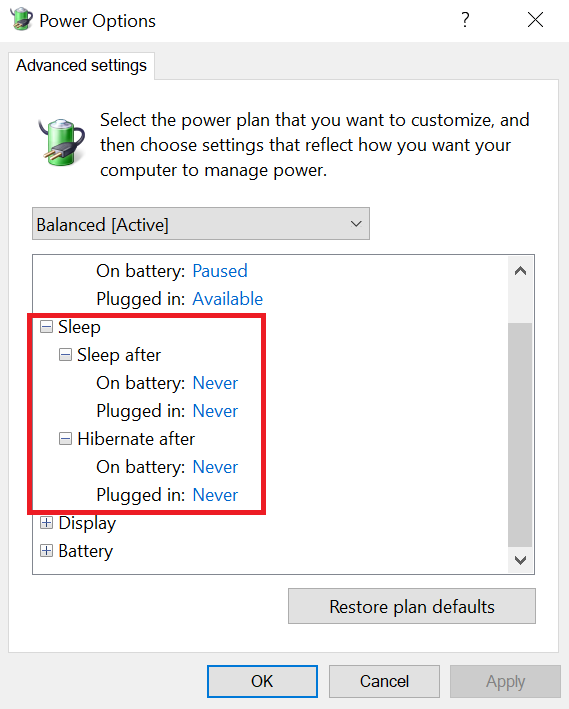In order for the loading process to run smoothly, we recommend you prevent your computer from sleeping. Disclaimer: The following steps apply to Aero Data Server (ADS) on Windows. Instructions will vary for ADS on macOS.
Step 1: Open Advanced Power Settings
- Open the Control Panel.
- Select Hardware and Sound.
- Select Power Options.
- Click on Change plan settings.
- Click on Change advanced power settings.
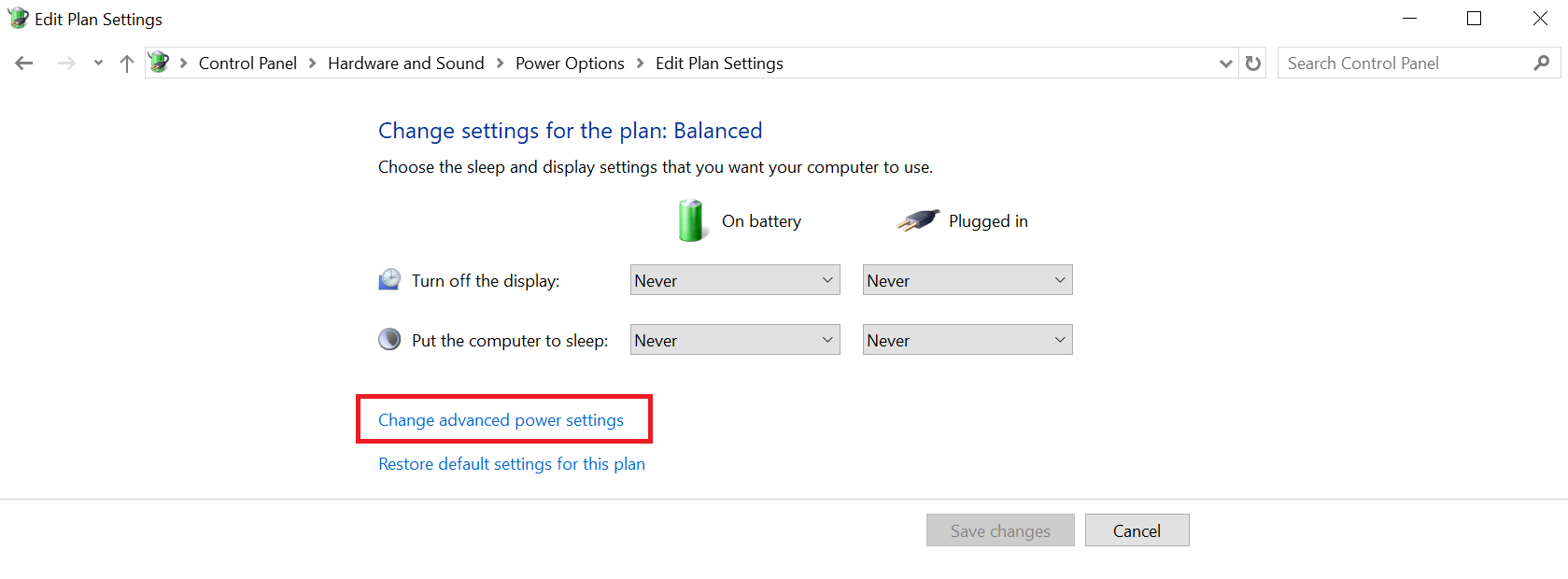
Step 2: Change Sleep Settings
- Expand Sleep.
- Expand Sleep after and Hibernate after.
- Set the On battery setting to Never.
- Set the Plugged in setting to Never.
- Click Apply when done to apply the changes, then click OK.