Notices
Click to Expand
2026-01-13: 1.2510 Aero App for iOS, Android and Aero Data Server (ADS) is Available
2025-12-24: 2512 FAA Moving Maps Update
2025-12-19: 1.2502 and 1.2506 Aero App for iOS has passed testing on iOS 18.7.3 and iOS 26.2
2025-12-15: 2513 DAFIF re-issued
Contact the DAFIF team (richard.v.timms@nga.mil, 314-676.1355 or jacob.t.mills@nga.com, 314-676-1659) with any questions.
2025-10-20: Aero App Android Data API
2025-10-10: macOS Compatibility and ADS Support
For a full list of supported devices, please refer to Apple’s compatibility guide – https://support.apple.com/en-us/122867.
Current Cycle: 2513
Core Data ![]()
Moving Map ![]()
GeoRef ![]()
E-IPL ![]()
GeoTIFFs ![]()
Effective: 2025-12-25
Upcoming Cycle: 2601
Core Data ![]()
FAA Sectionals ![]()
Moving Map ![]()
GeoRef ![]()
E-IPL ![]()
GeoTIFFs ![]()
Effective: 2026-01-22
Upcoming Cycle: 2602
Core Data: Est 2026-02-05
Moving Map: Est 2026-02-11
GeoRef: Est 2026-02-13
E-IPL: Est 2026-02-13
GeoTIFFs: Est 2026-02-17
Effective: 2026-02-19
Direct Install to Device: click here
App Version
Aero App iOS 1.2510.2061
Aero App iOS 1.2506.1624
Aero App Android 1.2510.1458
Aero App Android 1.2506.1154
ADS for macOS 1.2510.86
ADS for macOS 1.2506.47
ADS for Windows 1.2510.86
ADS for Windows 1.2506.47
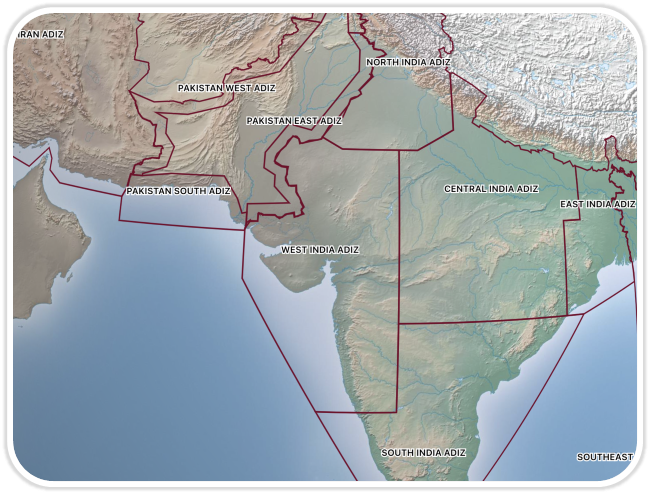
ADIZ Overlay
Aero App provides access to Air Defense Identification Zone (ADIZ) sectors on the Moving Map. Users can access information about specific airspace areas, including any necessary precautions or restrictions.
(Available on Aero App – iOS, Android)
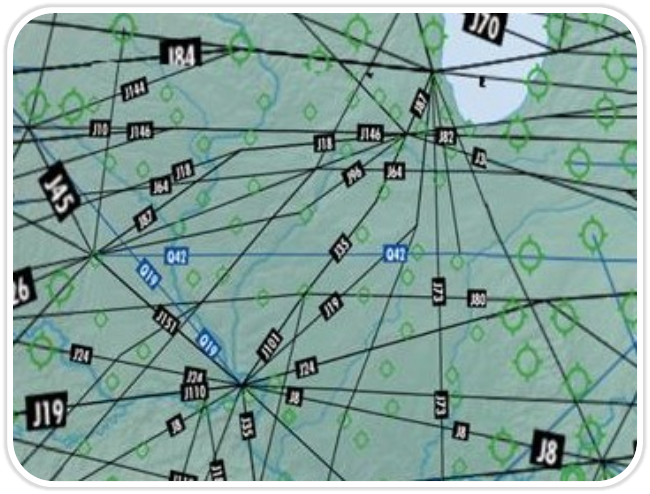
GeoPackage Support
Aero App supports User GeoPackages to display on the Moving Map. Users can view and access customized geospatial data on their mobile devices.
(Available on Aero App – iOS, Android)

Data API
Third party applications can request data from Aero App such as Airport information, Airport Charts, NavAids, Waypoints, and Supplements and Planning.
(Available on Aero App – Android)



