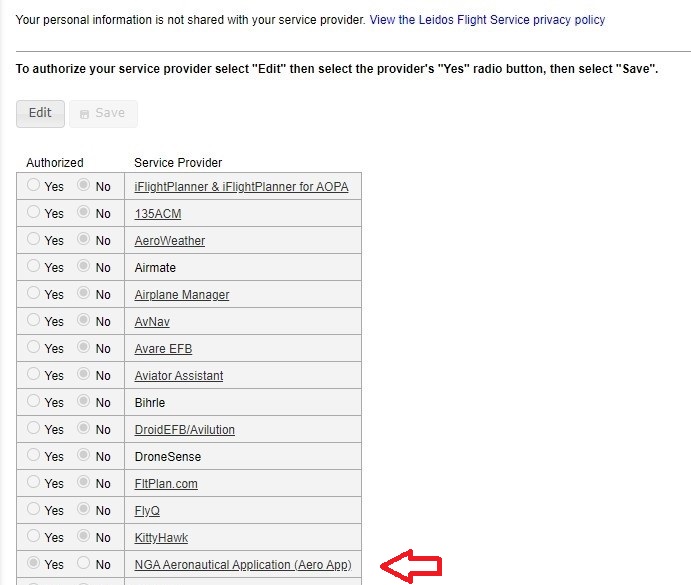Filing a flight plan within Aero App requires the user have a Leidos Flight Service account, that has Aero App as an Authorized Service Provider.
To authorize Aero App as a service provider:
- Log in at 1800wxbreif.com.
- Select Service Provider Authorization under the Account menu.
- Select “EDIT”, then select the provider’s “YES” radio button, then select “SAVE”.